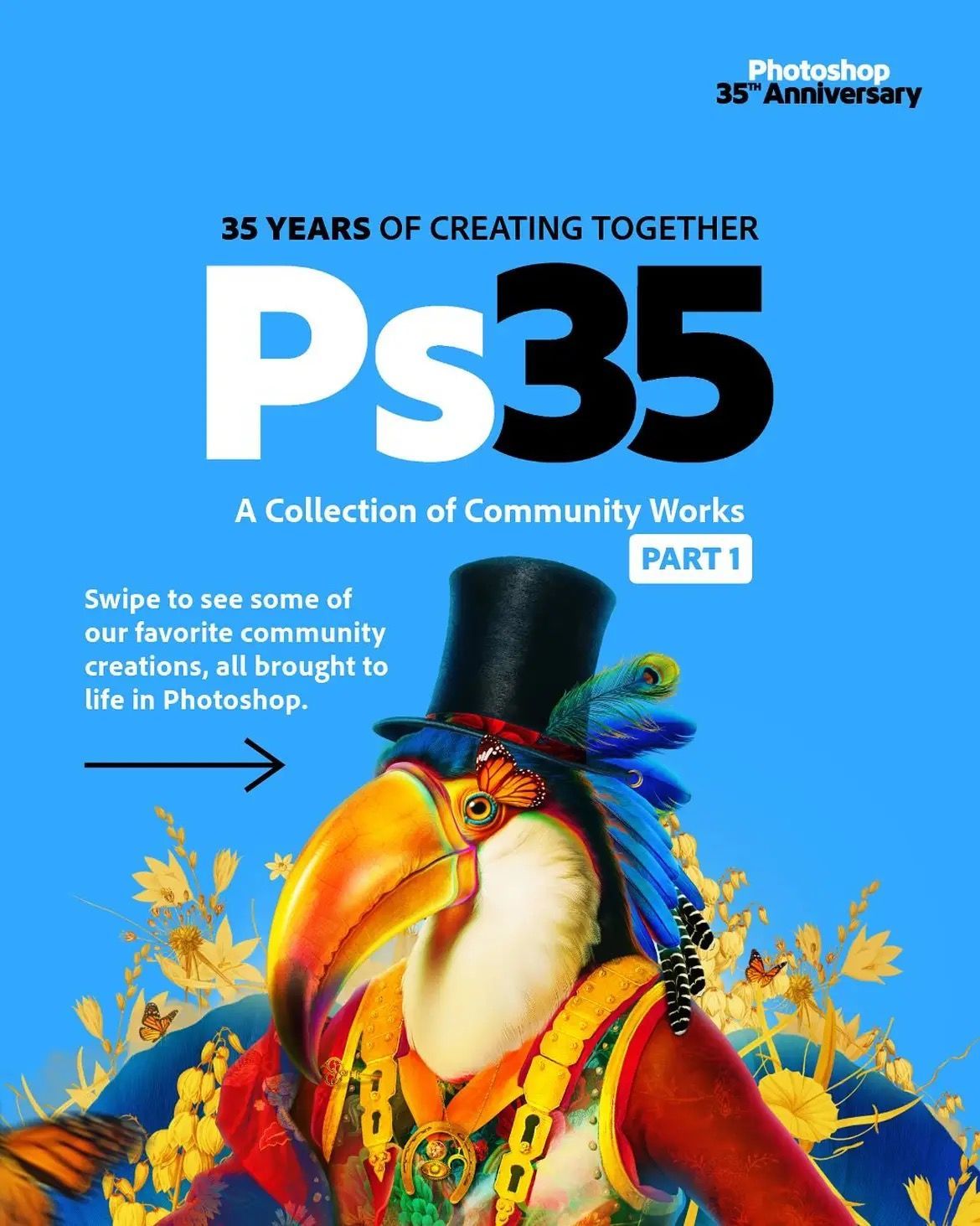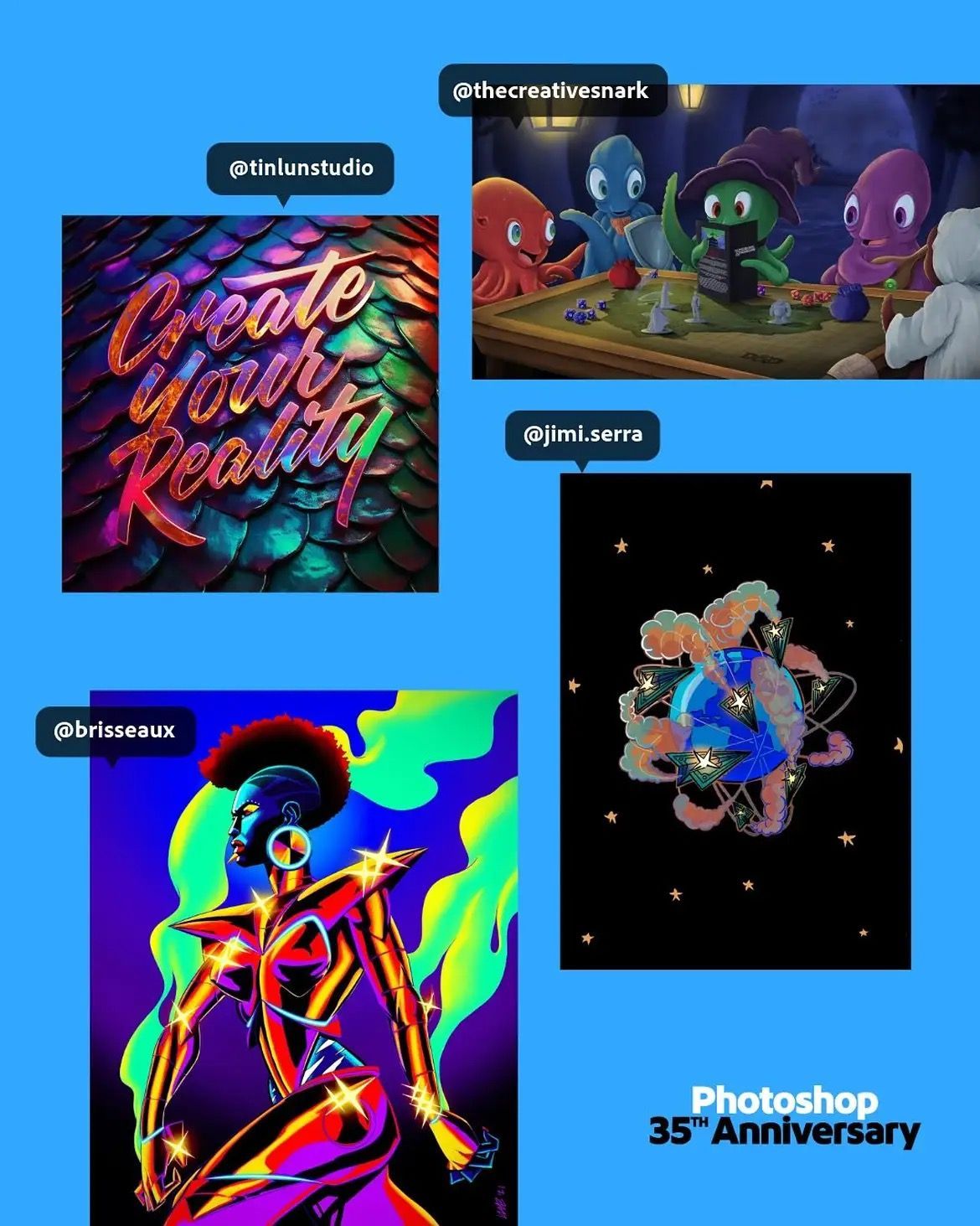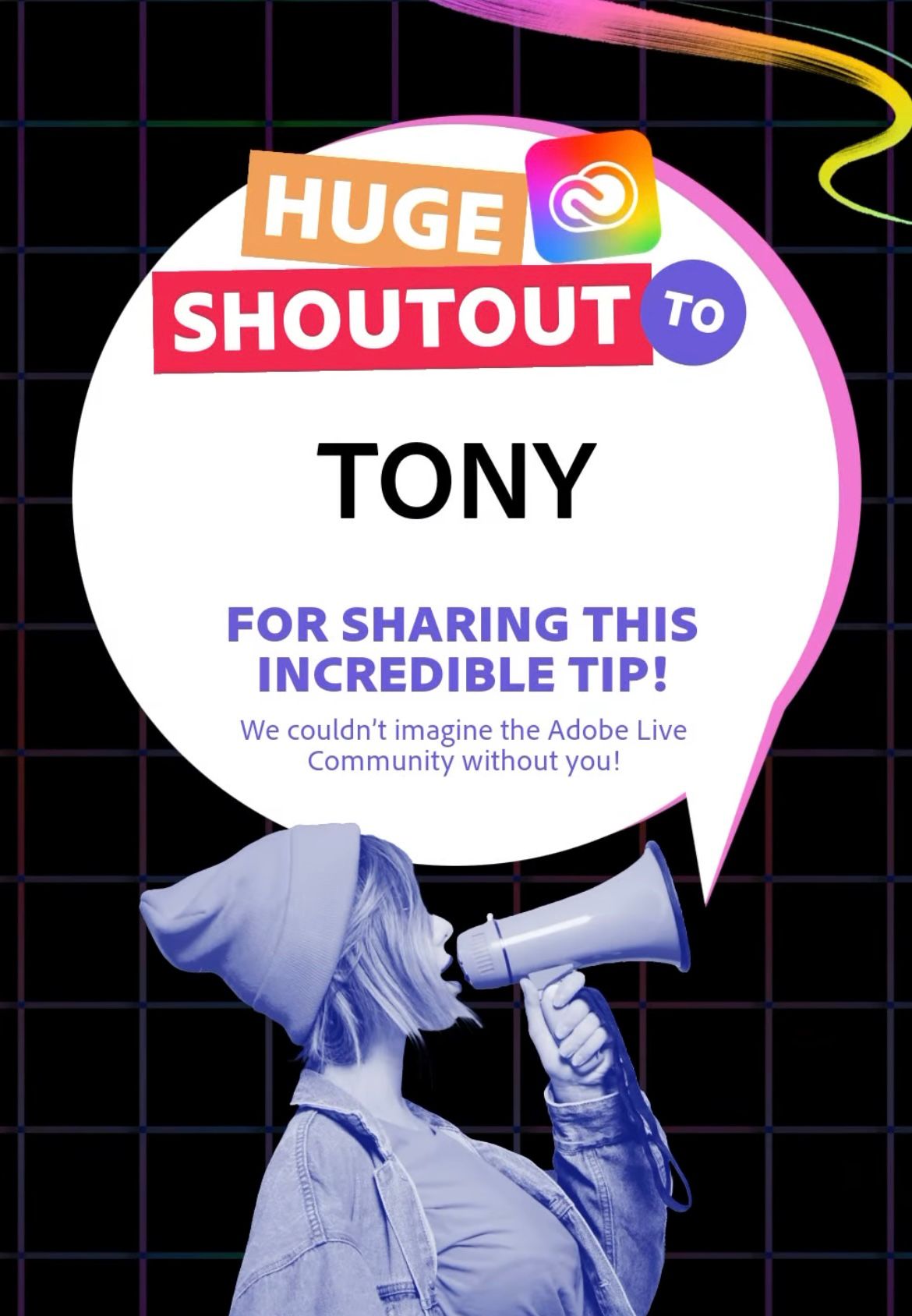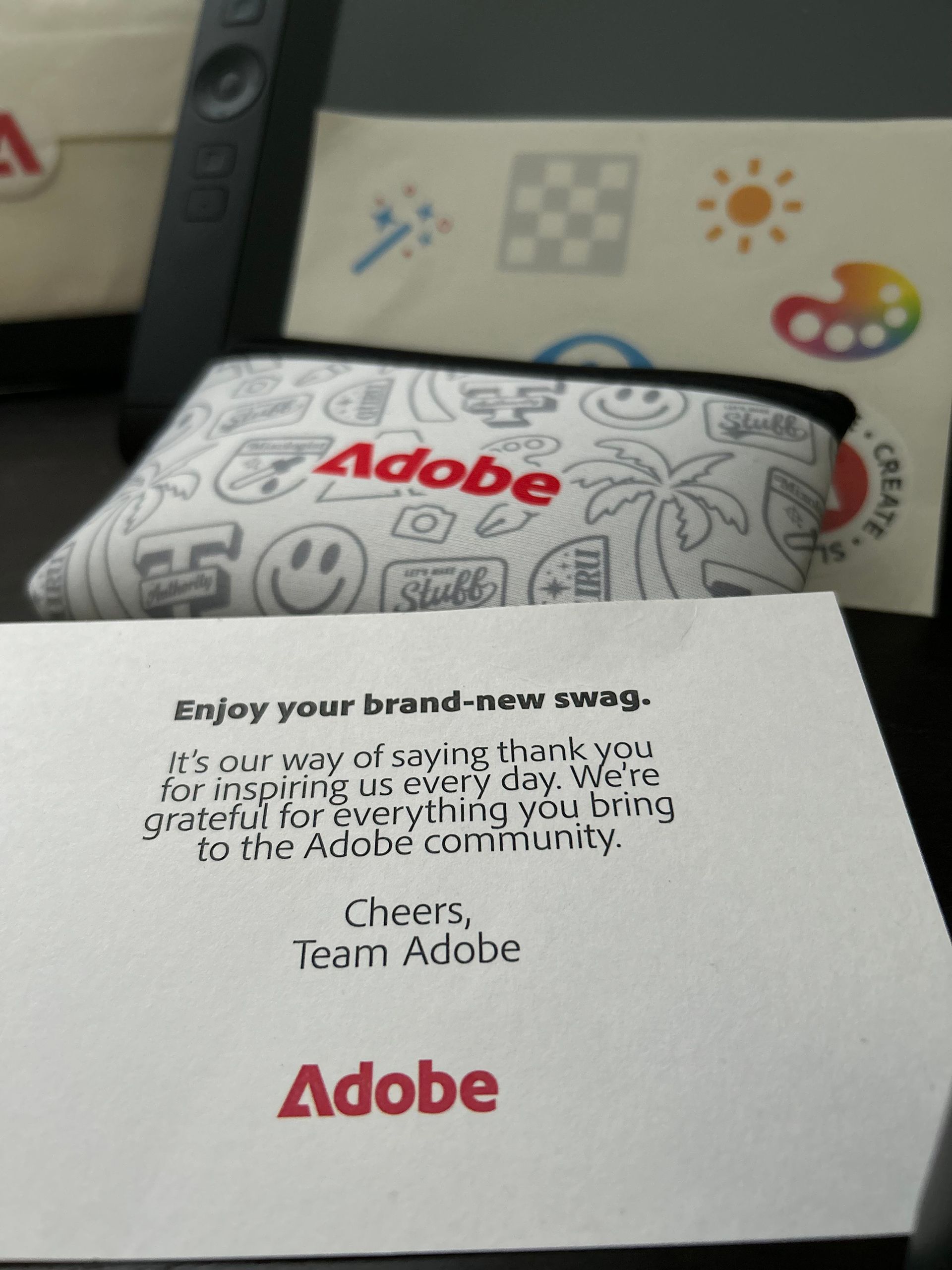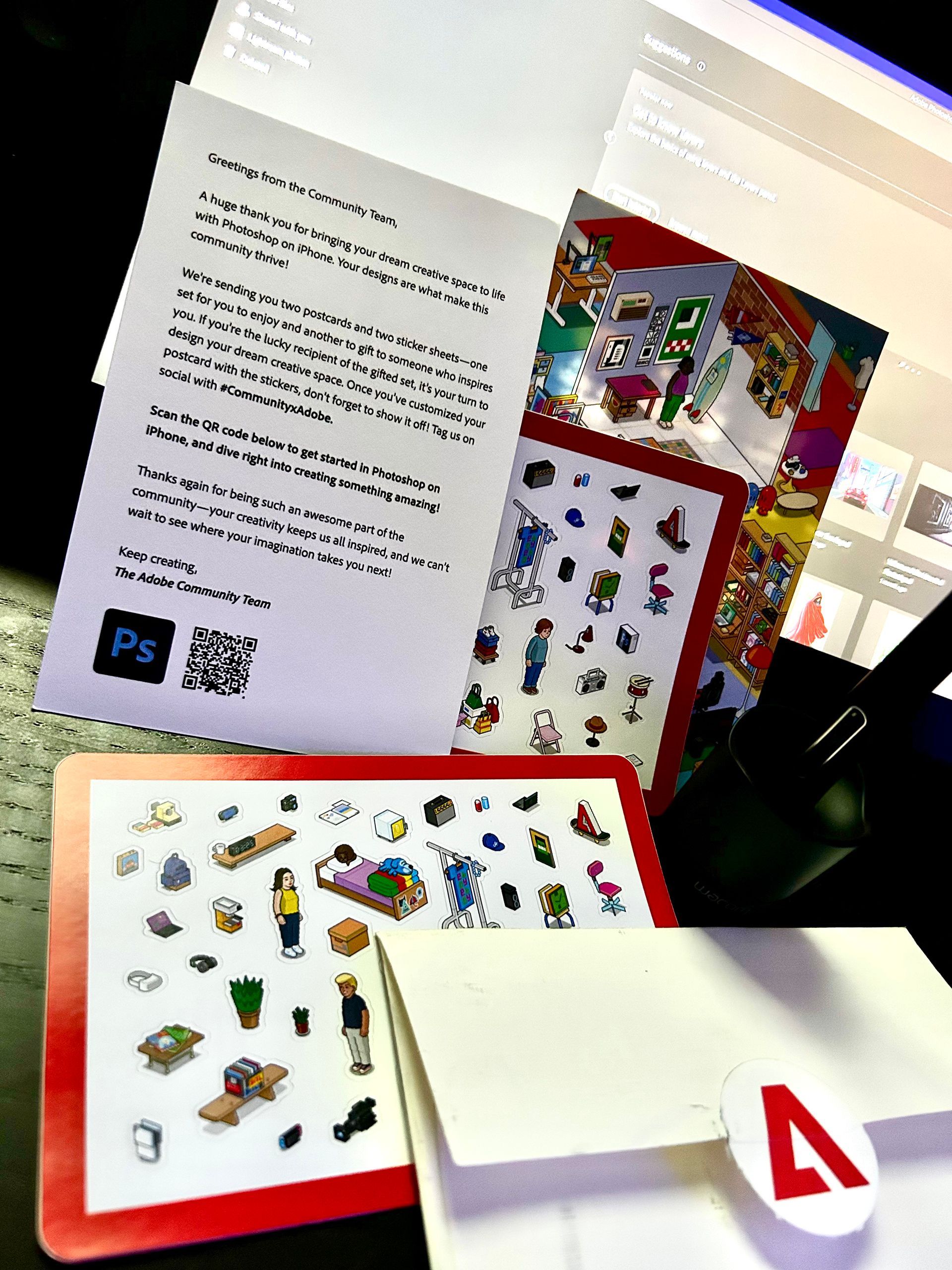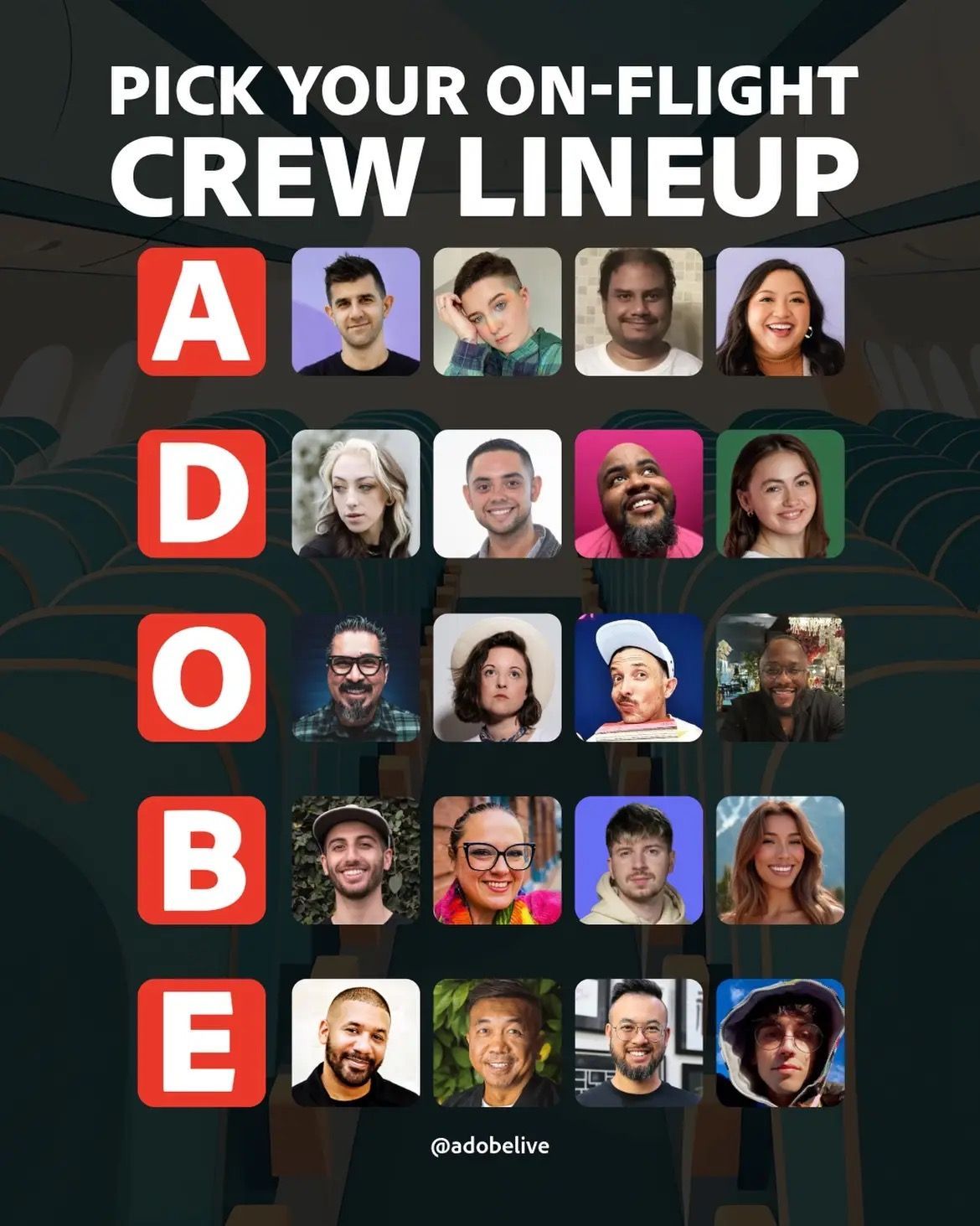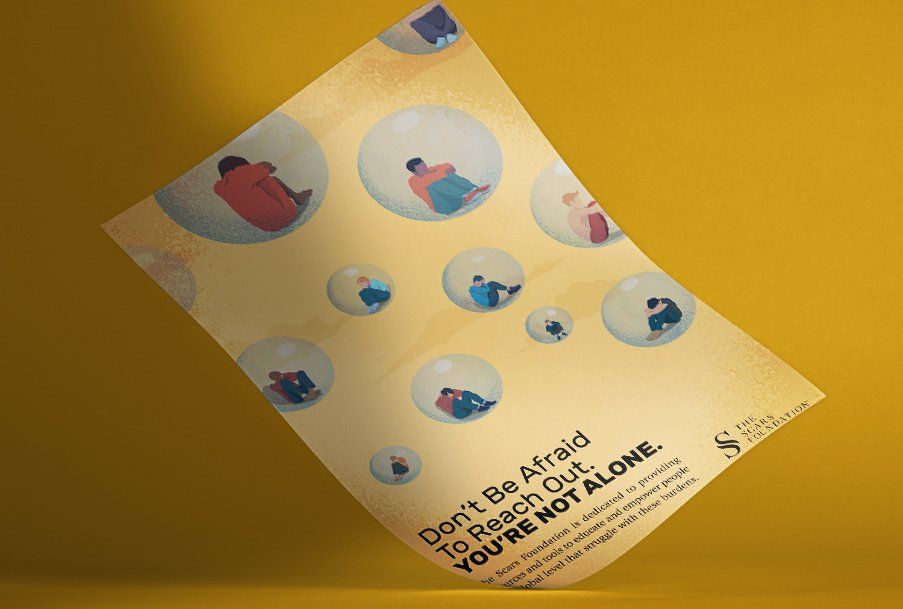adobe community
Partner
Adobe
Year
2021+
SUMMARY // Collaborations with Adobe Live, Community, Pre-release, and User Experience Programs. This ranges from social media collaborations & interviews, testing new programs, features, and research studies.
Honorable mentions include Adobe Live Level-Up Livestream, Photoshop mobile Beta, co-working feature, Content Credentials, Project Violet, and a few NDA's I hope to be able to share soon!
role(s)
Content Creator
Illustrator
Video Editor
User Research Tester
UX Design
adobe
spotlight
A beloved member of the Adobe Live Family, Tony has shared his knowledge and creativity with our community through livestreams, mentorship, and collaboration. His ability to make complex ideas playful, approachable, and inspiring is exactly why we are so proud to celebrate him.
adobe live: level up live stream
This Adobe Level Up Live Stream is all about Turning Creativity Into Commissioned Work with illustrator Tony. He shares his journey from advertising to freelance illustration, bringing comics, tabletop games, and mental health themes into his work while keeping creativity playful with hidden easter eggs.
user feedback
premiere mobile
(formerly known as project violet)
In July 2024, I was invited to join the Project Violet Beta Program to help shape the future of video editing. The goal was to explore, create, and participate in monthly activities to provide feedback to the Adobe Project Violet team. Activities ranged from testing new updates/features, such as animated captions, audio fade, and promoting the launch of Premiere Mobile.
I had the opportunity to engage with others via social media, answering questions about Project Violet's features, helping with troubleshooting, and managing to encourage downloads of the app.
Effortless editing. Total control. Meet the fast, free, and focused mobile video editing app that's powerful enough for any idea, yet simple enough for anyone to use. Edit videos from wherever you are, with no ads or watermarks. Premiere offers unmatched speed on a precise multi-track timeline and studio-quality audio featuring crystal clear voice recordings and perfectly timed AI sound effects -- plus Firefly-powered visuals to create standout videos.
Tell your story with unique, scroll-stopping videos. Level up your content with AI editing tools and create stand out edits to share on TikTok, YouTube, Instagram, Facebook, and more. Record voiceovers and achieve studio-quality audio with crystal clear voice recordings and perfectly timed AI sound effects. Get inspired and kickstart your project with Adobe’s massive library of free creative assets. Speed up your editing with Adobe Firefly AI-generated sound effects, images, videos, and stickers.
mobile keyframes
Problem: Find intuitive ways to add a keyframe smooth experience for users in the Premiere mobile app.
Solution: Create an intuitive experience by adding a keyframe button to activate a "Keyframe mode" as an icon above the timeline. This allows you to select footage on the timeline to add keyframes. It will automatically apply a keyframe when using gestures (position or sizing) and when using the already existing options, such as opacity or volume. Tapping the keyframe of the visual element could also allow you to add ease options. When done, tap the keyframe icon to exit Keyframe mode.
Feedback: "This feels intuitive and approachable for users. The tap-to-edit keyframe with ease options is a really smart touch."
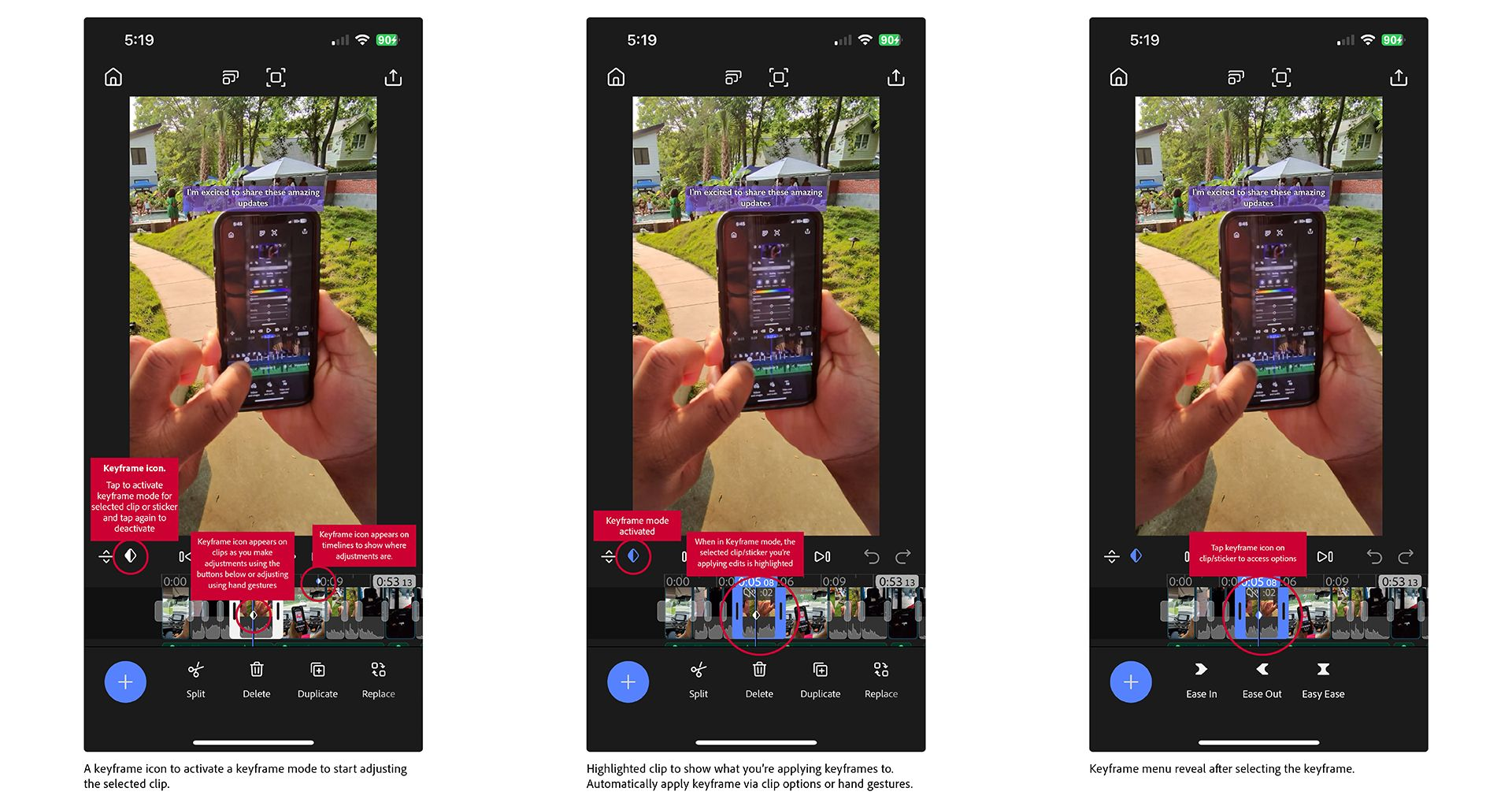
multi-select
Problem: Wanted a way to speed up workflow by selecting multiple footage to edit at once while using the app.
Solution: Addition of a button that allows users to enter a "select" state within the app to select multiple clips.
Feedback: "Multi-select is definitely on our roadmap. You’re right that it opens the door to some powerful workflows like moving, grouping, or batch adjusting clips. It does introduce some complexity with timeline rules and interactions, but it’s something we really want to get right."
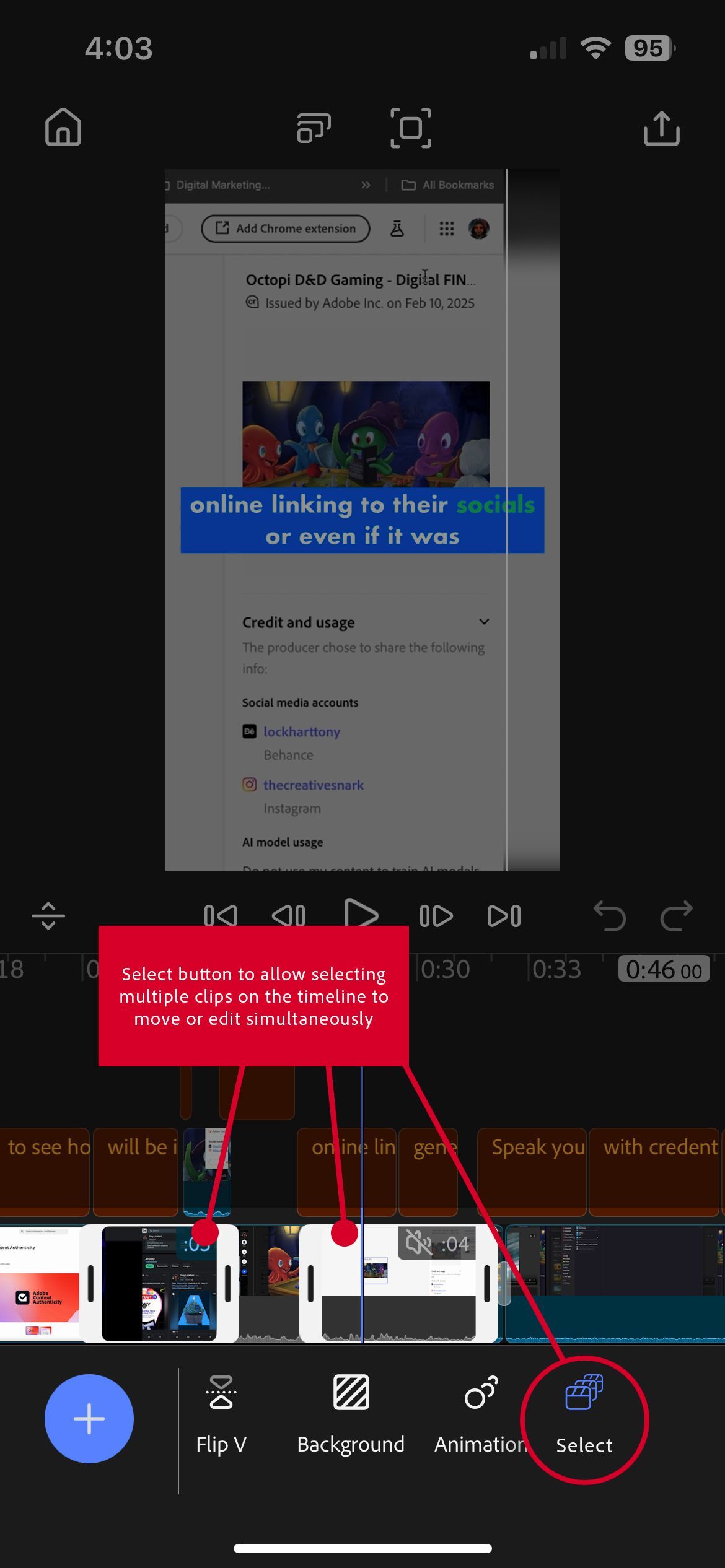
Other notable features suggested were the addition of a search bar to search projects, the ability to favorite stock assets, adjust line spacing on text layers, and upload footage to Premiere directly from your phone's photo library rather than import while in the app (implemented).
An interactive augmented reality welcome message allowed visitors of the Adobe Create Now to enjoy the event in a digital space by taking photos or videos of the experience before and after the panel. While still adhering to Adobe’s branding, the concept was to communicate Adobe Create Now to connect with creatives in different cities and media. The visuals show a combination of 2D and 3D elements using Adobe’s “A” icon as the path from one city to another.